404 Not Found
Contents
What is a 404 not found error?
A 404 not found error is an error that indicates that there is no page available for the URL specified by the visitor. When this occurs, the server returns a 404 response code, indicating that the page doesn’t exist at this location. 404 response codes typically mean that the page was moved or deleted by the website, but it can also occur if the user types the wrong URL.
Most websites have a special 404 page served to a user when the page they are looking for is not available. They often link their 404 pages to other popular content on the site, as well as the homepage. Although 404 errors can be frustrating to users, they can serve various important purposes.
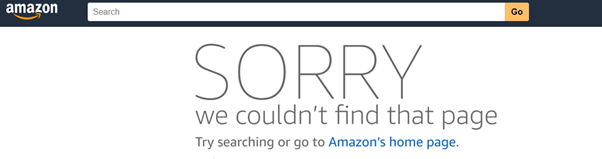
What 404 pages are used for
A 404 page is a page on a website that informs users there is no page available for the URL provided. 404 pages also indicate to search engines that the page has either been deleted or has moved. This impacts SEO because it often causes the pages to lose their rankings or be removed from the index entirely. However, It can also help reduce index bloat and allow search engine crawlers to crawl your website more effectively.
A Soft 404
The term “soft 404” is a term used to describe a 404 page that returns a 200 response code instead of a 404 response code. The 200 response code indicates that the page exists, causing search engines to crawl and index the page. This can cause index bloat and waste crawl budget, contrary to a normal 404 page which returns a 404 response code telling search engines that the page doesn’t exist.
A soft 404 isn’t an actual response code but is an SEO term used to describe the incorrect serving of a 2XX code instead of a 4XX code.
404 not found best practices
Here are some of the industry’s best practices for 404 pages:
- Ensure the page returns the correct response code – If a page doesn’t exist, the server should return a 404 response code, for example.
- If the page has moved, use a 301 redirect – 301 redirects automatically redirect users to the correct page while also indicating to search engines that the page has moved permanently. This ensures that the backlinks pointing to the old page are now counted towards the new page.
- Make sure the 404 page allows users to navigate to other pages – A useful 404 page will guide users to other relevant pages. The most valuable pages to link to a 404 page are category pages, sitemap pages, and the homepage.
Importance in SEO and marketing
Understanding what a 404 not found error is and when you should use the 404 response code is vital for a site’s performance. By correctly serving a 404 response code when a page has been deleted, you can reduce index bloat and allow search engines to crawl your site more effectively.
Since a well-designed 404 page can help users navigate to other relevant resources on your site, 404 errors also allow you to enhance your site’s user experience and improve your search engine results.
Related links
- https://uxplanet.org/404-page-design-not-found-how-to-create-great-error-pages-cfc43c4fa95f
- https://developers.google.com/search/docs/advanced/crawling/soft-404-errors
Similar articles
| About the author |
 |