Difference between revisions of "Google OneBox"
| Line 1: | Line 1: | ||
<seo title="What is Google OneBox? – Definition" metadescription="Google OneBox is a type of search result containing instant information provided directly on the search results page, like football results, flight info, etc." /> | <seo title="What is Google OneBox? – Definition" metadescription="Google OneBox is a type of search result containing instant information provided directly on the search results page, like football results, flight info, etc." /> | ||
| − | = What is Google OneBox? = | + | == What is Google OneBox? == |
Google OneBox is a type of search result that provides information directly on the search engine results page ([[SERP|SERPs]]) without you having to click through to a website, or links to other searches on alternative Google search engines, like Google Images or Google News. An example of a Google OneBox is when you see the time directly at the top of a search results page when searching for the time in another country, or when the Google image results are shown in the search results when performing a search from Google’s homepage. | Google OneBox is a type of search result that provides information directly on the search engine results page ([[SERP|SERPs]]) without you having to click through to a website, or links to other searches on alternative Google search engines, like Google Images or Google News. An example of a Google OneBox is when you see the time directly at the top of a search results page when searching for the time in another country, or when the Google image results are shown in the search results when performing a search from Google’s homepage. | ||
Revision as of 12:42, 12 March 2021
Contents
What is Google OneBox?
Google OneBox is a type of search result that provides information directly on the search engine results page (SERPs) without you having to click through to a website, or links to other searches on alternative Google search engines, like Google Images or Google News. An example of a Google OneBox is when you see the time directly at the top of a search results page when searching for the time in another country, or when the Google image results are shown in the search results when performing a search from Google’s homepage.
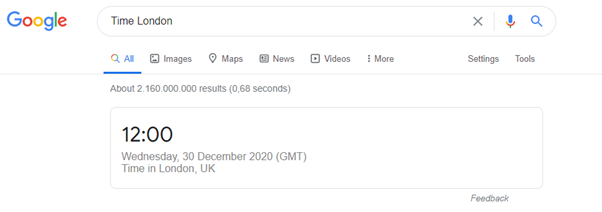
Screenshot of a search for “Time London,” which shows a Google OneBox at the top of the SERPs on google.com
OneBox results often get confused with rich snippets, rich cards, and knowledge graphs due to the fact they also look different from the regular search results. The main difference is that Google OneBox results link to Google’s alternative search engines or provide an answer that’s provided by Google themselves, instead of by another website. This means there’s either no link at all or a link to one of Google’s other search engines.
The term OneBox isn’t used much anymore, with a very strong downtrend over the past ten to fifteen years according to Google trends [1]. It used to be the case that companies could leverage the Google OneBox for their benefit, but this feature has been removed and has made way for things like rich snippets, rich cards, and knowledge graphs, which webmasters do still have some form of control over.
The different types of OneBox results
There are two main types of OneBox results. The first is the OneBox that links to another Google search engine. This could be Google shopping results, Google news, or Google images, among others.
The second is a Google OneBox that shows the information you’re looking for directly in the SERPs, without a link to another source. This could be search results that display Google Translate modules, flight information, information about the weather, or the time, among others.
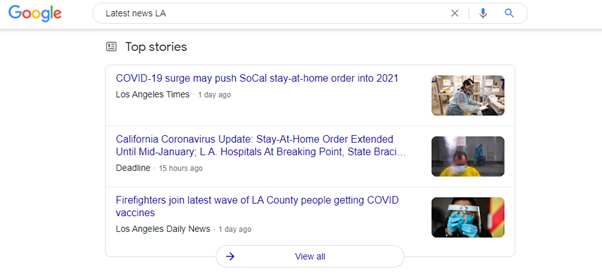
Screenshot of a Google OneBox showing Google News search results for the search term Latest news LA on google.com
Why does Google OneBox exist?
Google OneBox exists to provide users with fast & reliable real-time data. On Google’s website, they state that: “Google OneBox gives users access to real-time data through a simple, fast, and easy to configure search interface.” [2]. It has always been Google’s goal to provide the best possible search results to its users. By providing the information a user is looking for directly in the search results, Google provides a better experience to its users.
Modern Google OneBox
Today, Google OneBox is hardly ever talked about. OneBox for companies has been replaced by rich snippets, rich cards, and knowledge graphs. This has led to the term almost dying out completely in digital marketing. These days, the term rich snippet is used to describe rich search results that can be leveraged by companies. Rich snippets can include everything from reviews and phone numbers to recipes. Rich results can be influenced to some extent using structured data.
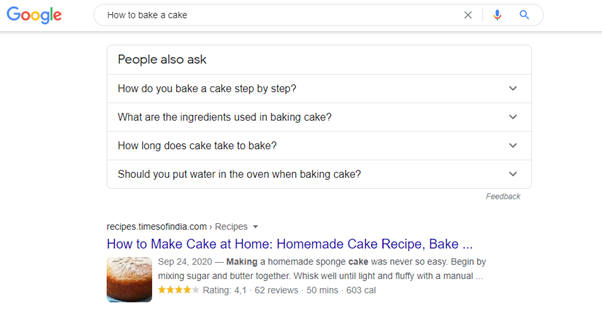
An example of a rich snippet seen in the Google search results on google.com
SEO implications
The main SEO implications when it comes to Google OneBox is that it takes clicks away from websites. Since it’s Google’s goal to provide the best user experience, they want to provide users with the information they are looking for as quickly as possible. Google also makes money by advertising on the search results. Both of these things have led to Google opting for more and more rich results and OneBox results, reducing the amount of traffic to organic listings.
Although, in general, OneBox and rich results have taken clicks away from company websites, they also offer opportunities when it comes to SEO. For example, the OneBox for video results can drive more traffic to YouTube videos. The Google Shopping OneBox can increase the traffic to the shopping search engine, which in turn can be a good opportunity for eCommerce stores.
References
- ↑ Onebox Google Trends. Retrieved 30 December 2020.
- ↑ Google OneBox for Enterprise Developer's Guide Google Support. Retrieved 30 December 2020.
Related links
- https://support.google.com/gsa/answer/6329206?hl=en
- https://searchengineland.com/meet-the-google-onebox-plus-box-direct-answers-the-10-pack-26706
- https://www.google.com/support/enterprise/static/gsa/docs/admin/74/admin_console_help/serve_onebox.html