Difference between revisions of "HTTP headers"
(→Definition) |
(→Examples of Request Header Fields) |
||
| Line 19: | Line 19: | ||
Below, you can see some examples of possible request header fields. For a comprehensive overview of all request and response header fields, see https://en.wikipedia.org/wiki/List_of_HTTP_header_fields. | Below, you can see some examples of possible request header fields. For a comprehensive overview of all request and response header fields, see https://en.wikipedia.org/wiki/List_of_HTTP_header_fields. | ||
| − | + | '''Accept''' | |
The Accept field in an HTTP request can be used to specify certain media types that are accepted by the client. The general syntax is as follows: | The Accept field in an HTTP request can be used to specify certain media types that are accepted by the client. The general syntax is as follows: | ||
| Line 29: | Line 29: | ||
<pre>Accept: text/plain; q = 0,5, text/html, text/x-dvi; q = 0.8, Text/x-c</pre> | <pre>Accept: text/plain; q = 0,5, text/html, text/x-dvi; q = 0.8, Text/x-c</pre> | ||
| − | + | '''Accept-Charset''' | |
The Accept-Charset field is used in HTTP headers to specify which [[Character Encoding|character sets]] the client accepts for the response. | The Accept-Charset field is used in HTTP headers to specify which [[Character Encoding|character sets]] the client accepts for the response. | ||
| Line 39: | Line 39: | ||
<pre>Accept-Charset: iso-8859-5, Unicode-1-1; q = 0,8</pre> | <pre>Accept-Charset: iso-8859-5, Unicode-1-1; q = 0,8</pre> | ||
| − | + | '''Accept-Encoding''' | |
The Accept-Encoding header field limits the encodings that are acceptable in the response. Syntax: | The Accept-Encoding header field limits the encodings that are acceptable in the response. Syntax: | ||
| Line 53: | Line 53: | ||
<pre>Accept-Encoding: gzip; q = 0.7</pre> | <pre>Accept-Encoding: gzip; q = 0.7</pre> | ||
| − | + | '''Accept-Language''' | |
The Accept-Language header field limits the set of natural languages that are preferred in response to the request. The syntax is: | The Accept-Language header field limits the set of natural languages that are preferred in response to the request. The syntax is: | ||
| Line 65: | Line 65: | ||
Allowed values can be looked up in RFC 1766. | Allowed values can be looked up in RFC 1766. | ||
| − | + | '''Authorization''' | |
The Authorization field is used in HTTP headers to send login information to a server. The syntax is as follows: | The Authorization field is used in HTTP headers to send login information to a server. The syntax is as follows: | ||
| Line 71: | Line 71: | ||
<pre>Authorization: login information</pre> | <pre>Authorization: login information</pre> | ||
| − | + | '''Cookie''' | |
The cookie header field contains a name/value pair with information stored for the requested URL. Multiple cookie information can be specified here: | The cookie header field contains a name/value pair with information stored for the requested URL. Multiple cookie information can be specified here: | ||
| Line 77: | Line 77: | ||
<pre>Cookie: name1=value1; name2=value2; name3=value3</pre> | <pre>Cookie: name1=value1; name2=value2; name3=value3</pre> | ||
| − | + | '''Expect''' | |
The HTTP request header field Expect specifies the client's expectations that must be met by a server for the request to be processed properly. | The HTTP request header field Expect specifies the client's expectations that must be met by a server for the request to be processed properly. | ||
| Line 85: | Line 85: | ||
<pre>Expect : 100-continue</pre> | <pre>Expect : 100-continue</pre> | ||
| − | + | '''From''' | |
The From field of HTTP headers contains an email address of the user who controls the requesting client. Example: | The From field of HTTP headers contains an email address of the user who controls the requesting client. Example: | ||
| Line 93: | Line 93: | ||
The From field can be used in HTTP headers for logging purposes and for identification. | The From field can be used in HTTP headers for logging purposes and for identification. | ||
| − | + | '''Host''' | |
The Host field is used in HTTP headers to specify the internet host and port number for the requested resource. The syntax is: | The Host field is used in HTTP headers to specify the internet host and port number for the requested resource. The syntax is: | ||
| Line 101: | Line 101: | ||
If the port number is missing, this implies the default port 80. | If the port number is missing, this implies the default port 80. | ||
| − | + | '''If-Match''' | |
This header field prompts the server to send the requested file only if it matches the specified entity tags. The syntax is: | This header field prompts the server to send the requested file only if it matches the specified entity tags. The syntax is: | ||
| Line 113: | Line 113: | ||
An asterisk (*) indicates that any file can be sent. | An asterisk (*) indicates that any file can be sent. | ||
| − | + | '''If-Modified-Since''' | |
If If-Modified-Since is specified in HTTP headers, a requested resource will only be delivered by the server if it has been changed since the specified date. Otherwise, there will be no delivery and the page will be loaded from the cache of the browser. Syntax: | If If-Modified-Since is specified in HTTP headers, a requested resource will only be delivered by the server if it has been changed since the specified date. Otherwise, there will be no delivery and the page will be loaded from the cache of the browser. Syntax: | ||
| Line 123: | Line 123: | ||
<pre>If-Modified-Since: Sat, 13 Oct 2017 15:16:27 GMT</pre> | <pre>If-Modified-Since: Sat, 13 Oct 2017 15:16:27 GMT</pre> | ||
| − | + | '''If-None-Match''' | |
This header prompts the server to send the requested file only if it does not match any of the specified entity tags. The syntax is: | This header prompts the server to send the requested file only if it does not match any of the specified entity tags. The syntax is: | ||
| Line 135: | Line 135: | ||
<pre>If-None-Match: *</pre> | <pre>If-None-Match: *</pre> | ||
| − | + | '''If-Range''' | |
The If-Range header field is used in HTTP headers to request only the part of the content that is missing if the content has not been changed, and the entire content if a change has been made to it. The syntax is as follows: | The If-Range header field is used in HTTP headers to request only the part of the content that is missing if the content has not been changed, and the entire content if a change has been made to it. The syntax is as follows: | ||
| Line 147: | Line 147: | ||
If the content has not been changed, the server returns the byte range specified by the range header. Otherwise, the entire new document is returned. | If the content has not been changed, the server returns the byte range specified by the range header. Otherwise, the entire new document is returned. | ||
| − | + | '''If-Unmodified-Since''' | |
The general syntax is: | The general syntax is: | ||
| Line 155: | Line 155: | ||
This field is used in the same way as the If-Modified-Since field. | This field is used in the same way as the If-Modified-Since field. | ||
| − | + | '''Max-Forwards''' | |
Max-Forwards tells proxy servers the maximum number of times a message can be forwarded. The syntax is as follows: | Max-Forwards tells proxy servers the maximum number of times a message can be forwarded. The syntax is as follows: | ||
| Line 163: | Line 163: | ||
The Max-Forwards value "n" is a decimal number. Max-Forwards is useful for debugging with the TRACE method, avoiding endless loops. The Max-Forwards header field can be ignored for all other methods defined in the HTTP specification. | The Max-Forwards value "n" is a decimal number. Max-Forwards is useful for debugging with the TRACE method, avoiding endless loops. The Max-Forwards header field can be ignored for all other methods defined in the HTTP specification. | ||
| − | + | '''Proxy-Authorization''' | |
The Proxy-Authorization header field allows the client to identify itself or the user to a proxy. Syntax: | The Proxy-Authorization header field allows the client to identify itself or the user to a proxy. Syntax: | ||
| Line 169: | Line 169: | ||
<pre>Proxy-Authorization: login information</pre> | <pre>Proxy-Authorization: login information</pre> | ||
| − | + | '''Range''' | |
The range request-header field specifies the subranges of content that are requested. The syntax is: | The range request-header field specifies the subranges of content that are requested. The syntax is: | ||
| Line 177: | Line 177: | ||
The values "first-byte-pos" and "last-byte-pos" specify the first and last bytes of the included content, but do not have to be both specified. Multiple content areas can be separated by commas. | The values "first-byte-pos" and "last-byte-pos" specify the first and last bytes of the included content, but do not have to be both specified. Multiple content areas can be separated by commas. | ||
| − | + | '''Referrer''' | |
The Referrer header field allows the client to specify the address (URL) of the resource from which the URL was requested. The general syntax is as follows: | The Referrer header field allows the client to specify the address (URL) of the resource from which the URL was requested. The general syntax is as follows: | ||
| Line 187: | Line 187: | ||
<pre>Referer: http://www.example.com</pre> | <pre>Referer: http://www.example.com</pre> | ||
| − | + | '''TE''' | |
The TE header field specifies which extension transfer encoding is accepted in the response. The syntax is: | The TE header field specifies which extension transfer encoding is accepted in the response. The syntax is: | ||
| Line 193: | Line 193: | ||
<pre>TE: transfer encodings</pre> | <pre>TE: transfer encodings</pre> | ||
| − | + | '''User-Agent''' | |
This header field sends information about the client to a server. For example, the syntax can be as follows: | This header field sends information about the client to a server. For example, the syntax can be as follows: | ||
Revision as of 09:32, 22 March 2019
Definition
HTTP headers are part of data transfer on the internet. HTTP is the abbreviation for Hypertext Transfer Protocol. Before data of a requested website is delivered from a web server to a browser, the server and browser exchange so-called meta information about the document or website via the HTTP header.
With the HTTP request, browsers transmit information about the date of the request, preferred language, or referrer to a server. This information is answered by the server with an HTTP response header in the response message.
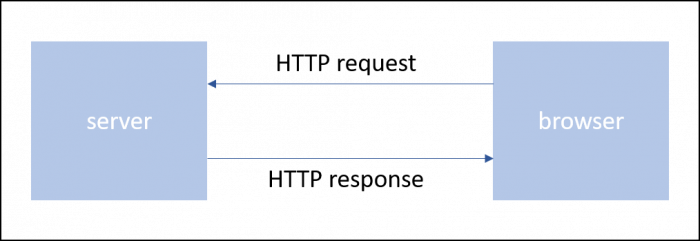
Figure: HTTP request and response, Author: Seobility
The HTTP request or response header contains so-called fields, which consist of one line each. Each line contains a name/value pair separated by a colon and is terminated by a CRLF character string (CR = carriage return and LF = line feed).
Values that can be used for an HTTP request or response header are defined in RFC ("Requests for Comments"). These are formal documents of the Internet Engineering Task Force (IETF), which include standards used on the internet.
Examples of Request Header Fields
Below, you can see some examples of possible request header fields. For a comprehensive overview of all request and response header fields, see https://en.wikipedia.org/wiki/List_of_HTTP_header_fields.
Accept
The Accept field in an HTTP request can be used to specify certain media types that are accepted by the client. The general syntax is as follows:
Accept: type/subtype [q=qvalue]
Multiple media types can be separated by commas. The optional value q represents the quality level on a scale from 0 to 1. Example:
Accept: text/plain; q = 0,5, text/html, text/x-dvi; q = 0.8, Text/x-c
Accept-Charset
The Accept-Charset field is used in HTTP headers to specify which character sets the client accepts for the response.
Accept-Charset: character-set
If several character sets are specified, enter them separated by commas. For example:
Accept-Charset: iso-8859-5, Unicode-1-1; q = 0,8
Accept-Encoding
The Accept-Encoding header field limits the encodings that are acceptable in the response. Syntax:
Accept-Encoding: encodings
Examples are:
Accept-Encoding: gzip
Accept-Encoding: *
Accept-Encoding: gzip; q = 0.7
Accept-Language
The Accept-Language header field limits the set of natural languages that are preferred in response to the request. The syntax is:
Accept-Language: language; q=qvalue
Multiple languages can be separated by commas. For example:
Accept-Language: en-US; q = 0.9
Allowed values can be looked up in RFC 1766.
Authorization
The Authorization field is used in HTTP headers to send login information to a server. The syntax is as follows:
Authorization: login information
Cookie
The cookie header field contains a name/value pair with information stored for the requested URL. Multiple cookie information can be specified here:
Cookie: name1=value1; name2=value2; name3=value3
Expect
The HTTP request header field Expect specifies the client's expectations that must be met by a server for the request to be processed properly.
The general syntax is as follows:
Expect : 100-continue
From
The From field of HTTP headers contains an email address of the user who controls the requesting client. Example:
From: [email protected]
The From field can be used in HTTP headers for logging purposes and for identification.
Host
The Host field is used in HTTP headers to specify the internet host and port number for the requested resource. The syntax is:
Host: host:port
If the port number is missing, this implies the default port 80.
If-Match
This header field prompts the server to send the requested file only if it matches the specified entity tags. The syntax is:
If-Match: entity-tag
For example:
If-Match: "*"
An asterisk (*) indicates that any file can be sent.
If-Modified-Since
If If-Modified-Since is specified in HTTP headers, a requested resource will only be delivered by the server if it has been changed since the specified date. Otherwise, there will be no delivery and the page will be loaded from the cache of the browser. Syntax:
If-Modified-Since: HTTP date
An example is:
If-Modified-Since: Sat, 13 Oct 2017 15:16:27 GMT
If-None-Match
This header prompts the server to send the requested file only if it does not match any of the specified entity tags. The syntax is:
If-None-Match: entity-tag
Examples are:
If-None-Match: "xyzzy"
If-None-Match: *
If-Range
The If-Range header field is used in HTTP headers to request only the part of the content that is missing if the content has not been changed, and the entire content if a change has been made to it. The syntax is as follows:
If-Range: entity-tag/HTTP date
Either an entity tag or a date can be used:
If-Range: Sat, 13 Oct 2017 15:16:27 GMT
If the content has not been changed, the server returns the byte range specified by the range header. Otherwise, the entire new document is returned.
If-Unmodified-Since
The general syntax is:
If-Unmodified-Since: HTTP date
This field is used in the same way as the If-Modified-Since field.
Max-Forwards
Max-Forwards tells proxy servers the maximum number of times a message can be forwarded. The syntax is as follows:
Max-Forwards: n
The Max-Forwards value "n" is a decimal number. Max-Forwards is useful for debugging with the TRACE method, avoiding endless loops. The Max-Forwards header field can be ignored for all other methods defined in the HTTP specification.
Proxy-Authorization
The Proxy-Authorization header field allows the client to identify itself or the user to a proxy. Syntax:
Proxy-Authorization: login information
Range
The range request-header field specifies the subranges of content that are requested. The syntax is:
Range: bytes-unit=first-byte-pos "-" [last-byte-pos]
The values "first-byte-pos" and "last-byte-pos" specify the first and last bytes of the included content, but do not have to be both specified. Multiple content areas can be separated by commas.
Referrer
The Referrer header field allows the client to specify the address (URL) of the resource from which the URL was requested. The general syntax is as follows:
Referer: URL
For example:
Referer: http://www.example.com
TE
The TE header field specifies which extension transfer encoding is accepted in the response. The syntax is:
TE: transfer encodings
User-Agent
This header field sends information about the client to a server. For example, the syntax can be as follows:
User-Agent: Mozilla/5.0 (Windows NT 10.0; Win64; x64) AppleWebKit/537.36 (KHTML, like Gecko) Chrome/60.0.3112.113 Safari/537.36