Difference between revisions of "Content Management System (CMS)"
Ralph.ebnet (talk | contribs) |
(→Similar articles) |
||
| (3 intermediate revisions by 3 users not shown) | |||
| Line 49: | Line 49: | ||
Basically, all CMSs are designed to be search engine friendly. In addition, all of them have large and active communities, ensuring prompt implementation of new web technologies and making sure that constantly changing search engine requirements are met. This means that websites created with modern CMS are often well optimized for search engines, without you having to do anything yourself. | Basically, all CMSs are designed to be search engine friendly. In addition, all of them have large and active communities, ensuring prompt implementation of new web technologies and making sure that constantly changing search engine requirements are met. This means that websites created with modern CMS are often well optimized for search engines, without you having to do anything yourself. | ||
| − | If you want to further optimize a CMS for search engines, especially for Google, you can use several extensions, | + | If you want to further optimize a CMS for search engines, especially for Google, you can use several extensions, plugins, and modules. Numerous SEO plugins are available for WordPress, allowing you to adapt the CMS to search engines’ requirements. The most popular SEO plugins for WordPress are Yoast SEO, SEMrush, Open Site Explorer, LinkPatrol, and SEOquake. Typo3, Drupal, and Joomla! also have a large number of extensions you can choose from. |
== Related links == | == Related links == | ||
| − | * | + | * <html><a href="https://www.seobility.net/en/blog/best-cms-for-seo/" target="_blank">Revealed: Which CMS Is Best For SEO In 2022? - Seobility Blog</a></html> |
* https://focuslabllc.com/digest/when-should-you-use-a-cms | * https://focuslabllc.com/digest/when-should-you-use-a-cms | ||
| Line 61: | Line 61: | ||
[[Category:Web Development]] | [[Category:Web Development]] | ||
| + | |||
| + | {| class="wikitable" style="text-align:left" | ||
| + | |- | ||
| + | |'''About the author''' | ||
| + | |- | ||
| + | | [[File:Seobility S.jpg|link=|100px|left|alt=Seobility S]] The Seobility Wiki team consists of seasoned SEOs, digital marketing professionals, and business experts with combined hands-on experience in SEO, online marketing and web development. All our articles went through a multi-level editorial process to provide you with the best possible quality and truly helpful information. Learn more about <html><a href="https://www.seobility.net/en/wiki/Seobility_Wiki_Team" target="_blank">the people behind the Seobility Wiki</a></html>. | ||
| + | |} | ||
| + | |||
| + | <html><script type="application/ld+json"> | ||
| + | { | ||
| + | "@context": "https://schema.org", | ||
| + | "@type": "Article", | ||
| + | "author": { | ||
| + | "@type": "Organization", | ||
| + | "name": "Seobility", | ||
| + | "url": "https://www.seobility.net/" | ||
| + | } | ||
| + | } | ||
| + | </script></html> | ||
Latest revision as of 18:14, 4 December 2023
Contents
Definition
A content management system (CMS) is a piece of software or a group of related software applications that lets you create and manage digital content. CMSs are used for enterprise content management (ECM) and web content management (WCM). An enterprise content management system simplifies collaboration within organizations by integrating document management, digital asset management, and data storage capabilities, and offers role-based access to the organization's digital resources. Web content management systems help with the collaborative creation, publishing, and maintenance of a website.
How content management systems work
Both ECM and WCM systems consist of two components. A content management application (CMA) and a content delivery application (CDA) form the software's basis. The CMA is a graphical user interface (GUI) that allows you to create websites and to create, update, and maintain content without programming knowledge. It allows all authorized persons to edit the content. The CDA then updates the website so visitors can access the new content.
Content management systems separate the content and layout of a website, which allows you to change them independently of each other. You can implement, change, and extend different content types such as texts, images, or videos without the need for a programmer to redesign or update the website. The data entered through the UI is stored in a database. When visitors access the website, this data is retrieved from the database and displayed in your selected template.
Advantages of content management systems
The big advantages of content management systems compared to static HTML web pages are usability and easy maintenance. CMSs offer simplicity, flexibility, and scalability and are a cost-effective solution for individuals, small and medium enterprises (SMEs) ,as well as large corporations. They simplify the distribution, deletion, modification, retrieval, and reuse of content. A CMS allows you to control, manage, and structure your content in real-time without the need for a programmer, HTML knowledge, or programming languages.
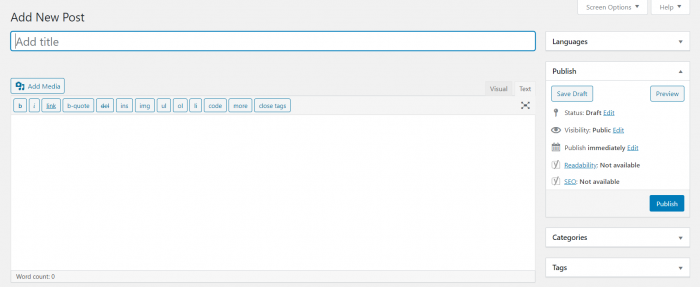
Example of creating content with WordPress
Content management systems also help organizations to automate data, accelerate workflow, simplify process management, and improve communication by providing a collaborative environment for content sharing. A CMS enables access to web page content from anywhere via any device connected to the internet. The selection of a CMS, therefore, depends primarily on the individual requirements and the scope of the web project.
The most popular CMS for dynamic websites
There are several free and paid CMS available on the web for creating dynamic websites. The five most popular and free CMS are:
WordPress
WordPress was originally developed as a simple open-source software for blogs and was released in 2003. Today WordPress is the world's leading free CMS for creating dynamic websites. With about 50,000 plugins, the system can be customized individually. WordPress is easy to use even for beginners after a short training period.
Joomla!
Following WordPress, Joomla! is the second most frequently used content management system worldwide. The software is easy to use, modern, and with around 8,000 partially free extensions, it can be adapted to individual requirements.
Drupal
Drupal is an open-source content management framework developed in the Netherlands. It offers a wide range of features and is used for complex corporate websites, private blogs, and government websites. Around 40,000 free modules and more than 2,500 free themes are available for customization.
TYPO3
TYPO3 is an open-source content management system available in more than 50 languages with numerous extension options. TYPO3 is very flexible and can be used from small websites to complex, multilingual solutions for internationally operating companies. However, due to the system's wide range of features, TYPO3 requires a long training period.
Contao
Contao is a browser-based content management system first published in 2006 under the name TYPOLight. It offers a simple template system, powerful document management, news, event, and newsletter modules, a form generator, and a convenient user and authorization management.
Search engine friendly CMS
Basically, all CMSs are designed to be search engine friendly. In addition, all of them have large and active communities, ensuring prompt implementation of new web technologies and making sure that constantly changing search engine requirements are met. This means that websites created with modern CMS are often well optimized for search engines, without you having to do anything yourself.
If you want to further optimize a CMS for search engines, especially for Google, you can use several extensions, plugins, and modules. Numerous SEO plugins are available for WordPress, allowing you to adapt the CMS to search engines’ requirements. The most popular SEO plugins for WordPress are Yoast SEO, SEMrush, Open Site Explorer, LinkPatrol, and SEOquake. Typo3, Drupal, and Joomla! also have a large number of extensions you can choose from.
Related links
- Revealed: Which CMS Is Best For SEO In 2022? - Seobility Blog
- https://focuslabllc.com/digest/when-should-you-use-a-cms
Similar articles
| About the author |
 |