| https://www.techsmith.de/ | | IMG-ALT TechSmith ® |
| https://www.techsmith.de/ | Textduplikat | IMG-ALT TechSmith ® |
| /produkte.html | Subdomain | Produkte |
| https://www.techsmith.de/snagit | | Snagit Bildschirmaufnahme / Bildschirmrekorder |
| /download/snagit/ | | Gratis Test |
| /store/snagit | | Kaufen |
| https://www.techsmith.de/camtasia | | Camtasia Bildschirmrekorder / Videoeditor |
| /download/camtasia/ | Textduplikat | Gratis Test |
| /store/camtasia | Textduplikat | Kaufen |
| /camtasia/audiate | | Audiate Stimmrekorder und Audioeditor |
| /download-audiate.html | Subdomain Textduplikat | Gratis Test |
| /store/audiate | Textduplikat | Kaufen |
| /screencast.html | Subdomain | Screencast Hostingdienst für Videos und Medien |
| /screencast.html | Subdomain | Mehr Erfahren |
| /store/screencast | Textduplikat | Kaufen |
| https://library.techsmith.com/... | Extern Subdomain | Assets für Snagit Stockfotos und anpassbare Assets |
| https://library.techsmith.com/... | Extern Subdomain Textduplikat | Mehr Erfahren |
| /store/assets/snagit | Textduplikat | Kaufen |
| https://library.techsmith.com/... | Extern Subdomain | Assets für Camtasia Stock-Videos und Elemente |
| https://library.techsmith.com/... | Extern Subdomain Textduplikat | Mehr Erfahren |
| /store/assets/camtasia | Textduplikat | Kaufen |
| /produkte.html | Subdomain | Alle Produkte & Downloads |
| /loesungen.html | Subdomain | Lösungen |
| /unternehmen.html | Subdomain | Unternehmen Mehr Effizienz durch visuelle Kommunikation |
| /support.html | Subdomain | Support |
| /about-techsmith-id.html | Subdomain | Softwareschlüssel finden Finden Sie Ihren Softwareschlüssel mit unserem Tool |
| /learn/tutorials/ | Subdomain | Tutorials Produktvideos, Tutorials und Anleitungen |
| https://support.techsmith.com/ | Extern Subdomain | Hilfe und Support Hilfedateien und technischer Support |
| /e-mail-praeferenzen | | E-Mail Präferenzen Abonnement verwalten |
| /webinare.html | Subdomain | Webinare Nehmen Sie an unseren kostenlosen Webinaren teil! |
| https://www.techsmith.de/blog/ | Subdomain | Ressourcen |
| https://www.techsmith.de/blog/ | Subdomain | Blog Tipps, bewährte Vorgehensweisen und Rat von Experten |
| /presse.html | Subdomain | Pressebereich Aktuelle Nachrichten, Updates und Auszeichnungen |
| /erfolgsgeschichten-kunden.html | Subdomain | Kundenreferenzen So setzen TechSmith Kunden unsere Produkte erfolgreich ein |
| /partner-informationen.html | Subdomain | Partner TechSmith Vertriebspartner – Standorte und Bedingungen |
| /visuelle-kommunikation-studie... | Subdomain | Studie Unsere Originalstudie und die zugehörigen Daten |
| /info.html | Subdomain | Info |
| /info.html | Subdomain | Über TechSmith Unsere Mission, unsere Geschichte, unsere Kunden |
| /kontakt.html | Subdomain | Kontaktinformationen Wir stehen bereit, um Ihnen zu helfen |
| /produkte.html | Subdomain | Shop |
| /kontakt.html | Subdomain | Kontakt
A-TITLE Kontakt |
| https://www.techsmith.com/ | Extern Subdomain | English |
| https://www.techsmith.de/ | Subdomain | Deutsch |
| https://www.techsmith.es/ | Extern Subdomain | Español |
| https://www.techsmith.fr/ | Extern Subdomain | Français |
| https://www.techsmith.co.jp/ | Extern Subdomain | 日本語 |
| /store/cart | | 0 Artikel 0
A-TITLE Warenkorb |
| https://manage.techsmith.com/ | Extern Subdomain | Mein Konto |
| https://manage.techsmith.com/ | Extern Subdomain | IMG-ALT Profile Image |
| https://manage.techsmith.com/ | Extern Subdomain Textduplikat | Mein Konto |
| /kontakt.html | | kontaktieren Sie uns |
| /snagit/features/schritt-fuer-... | | Weitere Infos |
| /store/snagit | | Jetzt kaufen |
| /snagit.html | Subdomain Textduplikat | Weitere Infos |
| /store/camtasia | Textduplikat | Jetzt kaufen |
| /camtasia.html | Subdomain Textduplikat | Weitere Infos |
| /snagit-workplace-communicatio... | Subdomain Textduplikat | Weitere Infos |
| /camtasia/anwendungsfaelle/kun... | Textduplikat | Weitere Infos |
| /camtasia/anwendungsfaelle/unt... | Textduplikat | Weitere Infos |
| /snagit.html | Subdomain | Weitere Infos zu Snagit |
| /unternehmen.html | Subdomain | Zu den Unternehmenslösungen |
| https://www.techsmith.de/blog | | TechSmith Blog lesen |
| /learn/tutorials/ | | Tutorials ansehen |
| /learn/webinars/ | | Webinare ansehen |
| https://www.techsmith.de/ | | Kein Text |
| /produkte.html | Subdomain Textduplikat | Produkte |
| https://www.techsmith.de/snagit | | Snagit |
| https://www.techsmith.de/camtasia | | Camtasia |
| https://library.techsmith.com/... | Extern Subdomain | Assets für Camtasia |
| https://library.techsmith.com/... | Extern Subdomain | Assets für Snagit |
| /screencast.html | Subdomain | Screencast |
| /camtasia/audiate | | Audiate |
| /loesungen.html | Subdomain Textduplikat | Lösungen |
| /unternehmen.html | Subdomain | Unternehmen |
| /support.html | Subdomain Textduplikat | Support |
| /about-techsmith-id.html | Subdomain | Softwareschlüssel finden |
| /learn/tutorials/ | Subdomain | Tutorials |
| https://support.techsmith.com/ | Extern Subdomain | Hilfe und Support |
| /e-mail-praeferenzen | | E-Mail Präferenzen |
| /webinare.html | Subdomain | Webinare |
| /dasunternehmen.html | Subdomain Textduplikat | Ressourcen |
| https://www.techsmith.de/blog/ | Subdomain | Blog |
| /presse.html | Subdomain | Pressebereich |
| /erfolgsgeschichten-kunden.html | Subdomain | Kundenreferenzen |
| /partner-informationen.html | Subdomain | Partner |
| /visuelle-kommunikation-studie... | Subdomain | Studie |
| /info.html | Subdomain Textduplikat | Info |
| /info.html | Subdomain | Über TechSmith |
| /kontakt.html | Subdomain | Kontaktinformationen |
| /produkte.html | Subdomain Textduplikat | Shop |
| https://support.techsmith.com/... | Extern Subdomain | Zahlungsmethoden |
| https://support.techsmith.com/... | Extern Subdomain | Rückgabebedingungen |
| https://www.facebook.com/TechS... | Neues Fenster Extern Subdomain | Kein Text |
| https://www.x.com/techsmith | Neues Fenster Extern Subdomain | Kein Text |
| https://www.linkedin.com/compa... | Neues Fenster Extern Subdomain | Kein Text |
| https://www.youtube.com/user/C... | Neues Fenster Extern Subdomain | Kein Text |
| https://www.instagram.com/tech... | Neues Fenster Extern Subdomain | Kein Text |
| https://www.tiktok.com/&commat... | Neues Fenster Extern Subdomain | Kein Text |
| /datenschutz.html | Subdomain | Datenschutz |
| /barrierefreiheit.html | Subdomain | Barrierefreiheit |
| /kontakt.html | Subdomain Textduplikat | Kontakt |
| /sitemap.html | Subdomain | Sitemap |
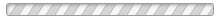





(Nice to have)