| https://www.windows-tweaks.info/ | Subdomain | Stressfrei im digitalen Alltag
IMG-ALT Windows Tweaks Logo Microsoft PC-Hilfe - 09 white 120 |
| /category/news/ | Subdomain | News |
| /category/windows-10-2/ | Subdomain | Windows 10 & 11 |
| /tag/autostart/ | Subdomain | Autostart aufräumen |
| /anleitung/screenshot-mit-wind... | Subdomain | Screenshots machen |
| /category/software-und-tools/ | Subdomain | Software Guides |
| /tag/gaming/ | Subdomain | Gaming |
| /category/windows-8/ | Subdomain | Windows 8 |
| /category/windows-7/ | Subdomain | Windows 7 |
| /category/windows-vista/ | Subdomain | Windows Vista |
| /category/xp/ | Subdomain | Windows XP |
| /author/sandro-villinger/ | Subdomain | Mehr Infos! |
| /datenschutzerklaerung/ | Subdomain | Datenschutzerklärung |
| /author/sandro-villinger/ | Subdomain | Über uns |
| /kontakt | Subdomain | Kontakt |
| /datenschutzerklaerung/ | Subdomain | Datenschutz |
| /impressum/ | Subdomain | Impressum |
| https://www.windows-tweaks.info/ | Subdomain | IMG-ALT Windows Tweaks Logo Microsoft PC-Hilfe - 02 blue red |
| /category/news/ | Subdomain Text duplicate | News |
| /category/windows-10-2/ | Subdomain Text duplicate | Windows 10 & 11 |
| /category/anleitung/ | Subdomain | Anleitungen |
| /category/allgemein/ | Subdomain | Allgemein |
| /tag/autostart/ | Subdomain | Autostart |
| /anleitung/screenshot-mit-wind... | Subdomain | Screenshots |
| /category/software-und-tools/ | Subdomain | Software |
| /tag/gaming/ | Subdomain Text duplicate | Gaming |
| /category/windows-8/ | Subdomain Text duplicate | Windows 8 |
| /category/windows-7/ | Subdomain Text duplicate | Windows 7 |
| /category/windows-vista/ | Subdomain Text duplicate | Windows Vista |
| /category/xp/ | Subdomain Text duplicate | Windows XP |
| /category/windows-millenium-ed... | Subdomain | Windows ME |
| /category/windows-2000/ | Subdomain | Windows 2000 |
| /category/windows-98/ | Subdomain | Windows 98 |
| https://www.windows-tweaks.info/ | Subdomain | IMG-ALT Windows Tweaks Logo Microsoft PC-Hilfe - 09 white 120 |
| https://www.windows-tweaks.info/ | Subdomain | EN
A-TITLE English (UK) |
| /category/anleitung/ | Subdomain | Anleitung |
| /anleitung/screenshot-in-windo... | Subdomain | Screenshot in Windows machen: Die besten Bildschirmfoto-Tricks (für alle Versionen) |
| /author/admin/ | Subdomain | Sandro V |
| /category/allgemein/ | Subdomain Text duplicate | Allgemein |
| /allgemein/windows-10-iso-down... | Subdomain | Windows 10 ISO Download Pro und Home: Jetzt runterladen & installieren (64-Bit / 32-Bit) |
| /author/sandro-villinger/ | Subdomain | Sandro Villinger |
| /category/anleitung/ | Subdomain Text duplicate | Anleitung |
| /anleitung/hiberfil-sys-in-win... | Subdomain | hiberfil.sys: Lösche die große Datei oder optimiere damit den Ruhezustand in Windows (2024) |
| /author/sandro-villinger/ | Subdomain Text duplicate | Sandro Villinger |
| /category/news/ | Subdomain Text duplicate | News |
| /category/windows-10-2/ | Subdomain Text duplicate | Windows 10 & 11 |
| /category/anleitung/ | Subdomain Text duplicate | Anleitung |
| /tag/autostart/ | Subdomain Text duplicate | Autostart |
| /anleitung/screenshot-mit-wind... | Subdomain Text duplicate | Screenshots |
| /category/software-und-tools/ | Subdomain Text duplicate | Software |
| /tag/gaming/ | Subdomain Text duplicate | Gaming |
| /category/allgemein/ | Subdomain Text duplicate | Allgemein |
| /anleitung/pagefile-sys-per-re... | Subdomain | No Text |
| /category/anleitung/ | Subdomain Text duplicate | Anleitung |
| /anleitung/pagefile-sys-per-re... | Subdomain | Verzeichnis und Dateiname der Pagefile.sys per Registry ändern |
| /author/sandro-villinger/ | Subdomain Text duplicate | Sandro Villinger |
| /anleitung/pagefile-sys-in-win... | Subdomain | No Text |
| /category/anleitung/ | Subdomain Text duplicate | Anleitung |
| /anleitung/pagefile-sys-in-win... | Subdomain | Pagefile.sys sicher optimieren (Größe ändern, verschieben, aber besser NICHT löschen) |
| /author/sandro-villinger/ | Subdomain Text duplicate | Sandro Villinger |
| /anleitung/auslagerungsdatei-i... | Subdomain | No Text |
| /category/anleitung/ | Subdomain Text duplicate | Anleitung |
| /anleitung/auslagerungsdatei-i... | Subdomain | Auslagerungsdatei in Windows 10 & Windows 11: Wie optimiere ich damit meine PC-Leistung (vergrößern, einstellen, deaktivieren)? |
| /author/sandro-villinger/ | Subdomain Text duplicate | Sandro Villinger |
| /allgemein/anleitung-windows-1... | Subdomain | No Text |
| /category/allgemein/ | Subdomain Text duplicate | Allgemein |
| /allgemein/anleitung-windows-1... | Subdomain | Anleitung: Windows 10 / 11 Updates deaktivieren - so einfach geht's! |
| /author/sandro-villinger/ | Subdomain Text duplicate | Sandro Villinger |
| /allgemein/anleitung-windows-1... | Subdomain | No Text |
| /category/allgemein/ | Subdomain Text duplicate | Allgemein |
| /allgemein/anleitung-windows-1... | Subdomain | Anleitung: Windows 10 Autostart Programme abschalten, ändern und PC schneller starten |
| /author/sandro-villinger/ | Subdomain Text duplicate | Sandro Villinger |
| /windows-10-2/anmeldung-unter-... | Subdomain | No Text |
| /category/windows-10-2/ | Subdomain | Windows 10 |
| /windows-10-2/anmeldung-unter-... | Subdomain | Anmeldung unter Windows 10 - so gelingt es ohne Konto! |
| /author/redaktion/ | Subdomain | Redaktion |
| /allgemein/abschied-von-window... | Subdomain | No Text |
| /category/allgemein/ | Subdomain Text duplicate | Allgemein |
| /allgemein/abschied-von-window... | Subdomain | Abschied von Windows 10 |
| /author/redaktion/ | Subdomain Text duplicate | Redaktion |
| /windows-10-2/hoert-seit-windo... | Subdomain | No Text |
| /category/windows-10-2/ | Subdomain Text duplicate | Windows 10 |
| /windows-10-2/hoert-seit-windo... | Subdomain | Hört seit Windows 10 zu: Cortana |
| /author/redaktion/ | Subdomain Text duplicate | Redaktion |
| /windows-10-2/windows-10-updat... | Subdomain | No Text |
| /category/windows-10-2/ | Subdomain Text duplicate | Windows 10 |
| /windows-10-2/windows-10-updat... | Subdomain | Windows 10-Update: 3D und mehr |
| /author/redaktion/ | Subdomain Text duplicate | Redaktion |
| /software-und-tools/windows-10... | Subdomain | No Text |
| /category/software-und-tools/ | Subdomain | Software & Tools |
| /software-und-tools/windows-10... | Subdomain | Windows 10: Beendigung des Gratis-Upgrades |
| /author/redaktion/ | Subdomain Text duplicate | Redaktion |
| /windows-10-2/windows-10-und-d... | Subdomain | No Text |
| /category/windows-10-2/ | Subdomain Text duplicate | Windows 10 |
| /windows-10-2/windows-10-und-d... | Subdomain | Windows 10 und Datenschutz: Wie Sie mit wenigen Mausklicks Ihre Privatsphäre schützen |
| /author/redaktion/ | Subdomain Text duplicate | Redaktion |
| /windows-7/anleitung-windows-7... | Subdomain | No Text |
| /category/windows-7/ | Subdomain Text duplicate | Windows 7 |
| /windows-7/anleitung-windows-7... | Subdomain | Autostart in Windows 7 – Programme deaktivieren und verwalten (2024) |
| /windows-10-2/windows-10-siche... | Subdomain | No Text |
| /category/windows-10-2/ | Subdomain Text duplicate | Windows 10 |
| /windows-10-2/windows-10-siche... | Subdomain | Windows 10 Sicherheit: So schützt Microsoft sein neues Betriebssystem |
| /xp-vista/windows-xp-bequeme-s... | Subdomain | No Text |
| /category/anleitungen-guides-xp/ | Subdomain | Tricks & Anleitungen (XP) |
| /xp-vista/windows-xp-bequeme-s... | Subdomain | Windows XP-Screenshot: Einfach Bildschirmfotos machen |
| /windows-8/mehr-sicherheit-mit... | Subdomain | No Text |
| /category/windows-8/ | Subdomain Text duplicate | Windows 8 |
| /windows-8/mehr-sicherheit-mit... | Subdomain | Sicherererer mit Windows 8 (Teil 1): Wie man eine Zeitmaschine für Dateien einrichtet |
| /windows-10-2/windows-10-so-he... | Subdomain | No Text |
| /category/windows-10-2/ | Subdomain Text duplicate | Windows 10 |
| /windows-10-2/windows-10-so-he... | Subdomain | Windows 10: So heften Sie den Desktop an die Taskleiste |
| /author/redaktion/ | Subdomain Text duplicate | Redaktion |
| /windows-10-2/windows-10-probl... | Subdomain | No Text |
| /category/windows-10-2/ | Subdomain Text duplicate | Windows 10 |
| /windows-10-2/windows-10-probl... | Subdomain | Windows 10: Probleme mit Startmenü und Cortana lösen |
| /author/redaktion/ | Subdomain Text duplicate | Redaktion |
| /windows-10-2/feinschliff-fuer... | Subdomain | No Text |
| /category/windows-10-2/ | Subdomain Text duplicate | Windows 10 |
| /windows-10-2/feinschliff-fuer... | Subdomain | Feinschliff für Windows 10: „Anniversary Update“ ab Juli verfügbar |
| /author/redaktion/ | Subdomain Text duplicate | Redaktion |
| /allgemein/windows-probleme-vo... | Subdomain | Zu Kommentar & Artikel |
| /software-und-tools/tuneup-uti... | Subdomain Text duplicate | Zu Kommentar & Artikel |
| /windows-7/windows-7-recovery-... | Subdomain Text duplicate | Zu Kommentar & Artikel |
| /allgemein/spuren-verwischen-d... | Subdomain Text duplicate | Zu Kommentar & Artikel |
| /windows-7/windows-7-service-p... | Subdomain Text duplicate | Zu Kommentar & Artikel |
| /windows-7/windows-7-recovery-... | Subdomain Text duplicate | Zu Kommentar & Artikel |
| /systemtuning-performance-stei... | Subdomain Text duplicate | Zu Kommentar & Artikel |
| /windows-98/windows-98-die-win... | Subdomain | Win 98 getuned |
| /author/sandro-villinger/ | Subdomain | sah so aus |
| /windows-10-2/windows-10-godmo... | Subdomain | Windows 10: GodMode aktivieren – für die totale System-Kontrolle |
| /author/redaktion/ | Subdomain Text duplicate | Redaktion |
| /allgemein/windows-10-iso-down... | Subdomain | Windows 10 Iso Download |
| /anleitung/screenshot-in-windo... | Subdomain | Screenshot in Windows erstellen (2023) |
| /allgemein/anleitung-windows-1... | Subdomain | Windows 10 Autostart aufräumen |
| /allgemein/anleitung-windows-1... | Subdomain | Windows 10 / 11 Updates deaktivieren |
| /windows-7/anleitung-windows-7... | Subdomain | Windows 7 Autostart aufräumen |
| /windows-8/windows-8-1-mit-win... | Subdomain | Windows 7 Oberfläche in Windows 8 |
| /windows-7/windows-7-recovery-... | Subdomain | Windows 7 Recovery Download |
| /windows-8/anleitung-unter-win... | Subdomain | One Drive in Win 8 deinstallieren |
| /anleitungen-guides-xp/windows... | Subdomain | Mit Windows XP Screenshots machen |
| /category/windows-10-2/ | Subdomain Text duplicate | Windows 10 & 11 |
| /category/windows-8/ | Subdomain Text duplicate | Windows 8 |
| /category/windows-7/ | Subdomain Text duplicate | Windows 7 |
| /category/xp-vista/ | Subdomain | Windows XP & Vista |
| /author/sandro-villinger/ | Subdomain | Unsere Mission |
| /impressum/ | Subdomain Text duplicate | Impressum |
| /datenschutzerklaerung/ | Subdomain Text duplicate | Datenschutz |
| /kontakt/ | Subdomain Text duplicate | Kontakt |
| https://www.windows-tweaks.info/ | Subdomain Text duplicate | IMG-ALT Windows Tweaks Logo Microsoft PC-Hilfe - 09 white 120 |
| /datenschutzerklaerung/ | Subdomain Text duplicate | Datenschutzerklärung |
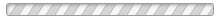





(Nice to have)