| https://wintipps.com/ | | No Text |
| https://wintipps.com/ | | Startseite |
| https://wintipps.com/k/windows/ | | Windows
A-TITLE Microsoft Windows |
| /k/microsoft-office/ | | Microsoft Office
A-TITLE Tipps zu Microsoft Office |
| https://wintipps.com/k/word/ | | Word
A-TITLE Microsoft Word |
| https://wintipps.com/k/excel/ | | Excel |
| /tastenkombinationen/ | | Tastenkombinationen
A-TITLE Liste aller Tastenkombinationen |
| /tastaturbelegung/ | | Tastaturbelegung
A-TITLE Tastaturbelegung der Tastatur |
| https://wintipps.com/archiv/ | | Archiv
A-TITLE Archiv aller Windows-Tipps |
| https://wintipps.com/k/windows/ | Text duplicate | Windows |
| https://wintipps.com/k/windows-7/ | | Windows 7 |
| https://wintipps.com/s/anzeigen/ | | Anzeigen |
| /s/dateiendungen/ | | Dateiendungen |
| /windows-7-dateiendungen-anzei... | | Windows 7: Dateiendungen anzeigen |
| /windows-7-dateiendungen-anzei... | | No Text |
| https://wintipps.com/k/windows-7/ | Text duplicate | Windows 7
A-TITLE Microsoft Windows 7 |
| /windows-7-dateiendungen-anzei... | Anchor | Den vollständigen Artikel lesen » |
| /windows-7-systemwiederherstel... | | Windows 7: Systemwiederherstellung
A-TITLE Windows 7: Systemwiederherstellung |
| /windows-7-systemwiederherstel... | | No Text |
| /windows-7-papierkorb/ | | Windows 7: Papierkorb wiederherstellen und ausblenden
A-TITLE Windows 7: Papierkorb wiederherstellen und ausblenden |
| /windows-7-papierkorb/ | | No Text |
| /word-2013-zeilenabstand/ | | Word 2013: Zeilenabstand
A-TITLE Word 2013: Zeilenabstand |
| /word-2013-zeilenabstand/ | | No Text |
| /word-2003-zeichen-zaehlen/ | | Word 2003: Zeichen und Wörter zählen
A-TITLE Word 2003: Zeichen und Wörter zählen |
| /word-2003-zeichen-zaehlen/ | | No Text |
| /paint-farben-umkehren/ | | Paint: Farben umkehren
A-TITLE Paint: Farben umkehren |
| /paint-farben-umkehren/ | | No Text |
| /windows-7-autostart/ | | Windows 7: Autostart
A-TITLE Windows 7: Autostart |
| /windows-7-autostart/ | | No Text |
| /windows-7-aero-aktivieren/ | | Windows 7: Aero aktivieren und deaktivieren
A-TITLE Windows 7: Aero aktivieren und deaktivieren |
| /windows-7-aero-aktivieren/ | | No Text |
| /windows-7-desktop-symbole-ver... | | Windows 7: Desktop-Symbole verkleinern
A-TITLE Windows 7: Desktop-Symbole verkleinern |
| /windows-7-desktop-symbole-ver... | | No Text |
| /word-2010-seitenzahlen/ | | Word 2010: Seitenzahlen
A-TITLE Word 2010: Seitenzahlen |
| /word-2010-seitenzahlen/ | | No Text |
| /windows-7-aufloesung-aendern/ | | Windows 7: Auflösung ändern
A-TITLE Windows 7: Auflösung ändern |
| /windows-7-aufloesung-aendern/ | | No Text |
| https://wintipps.com/page/2/ | | 2 |
| https://wintipps.com/page/3/ | | 3 |
| https://wintipps.com/page/2/ | | Next » |
| https://wintipps.com/k/word-2003/ | | Word 2003 |
| https://wintipps.com/k/word-2010/ | | Word 2010 |
| https://wintipps.com/k/word-2013/ | | Word 2013 |
| https://wintipps.com/k/paint/ | | Paint |
| /k/excel-2010/ | | Excel 2010 |
| /k/windows-xp/ | | Windows XP |
| https://wintipps.com/k/windows-7/ | Text duplicate | Windows 7 |
| https://wintipps.com/k/windows-8/ | | Windows 8 |
| /s/abgesicherter-modus/ | | Abgesicherter Modus |
| https://wintipps.com/s/aero/ | | Aero |
| https://wintipps.com/s/anzeigen/ | Text duplicate | Anzeigen |
| https://wintipps.com/s/auflosung/ | | Auflösung |
| /s/auswahlliste/ | | Auswahlliste |
| https://wintipps.com/s/autostart/ | | Autostart |
| https://wintipps.com/s/bilder/ | | Bilder |
| /s/dateiendungen/ | Text duplicate | Dateiendungen |
| https://wintipps.com/s/deckblatt/ | | Deckblatt |
| https://wintipps.com/s/desktop/ | | Desktop |
| https://wintipps.com/s/diagramme/ | | Diagramme |
| https://wintipps.com/s/dropdown/ | | Dropdown |
| https://wintipps.com/s/erstellen/ | | Erstellen |
| /s/formatvorlagen/ | | Formatvorlagen |
| /s/mac-adresse/ | | MAC-Adresse |
| https://wintipps.com/s/netzwerk/ | | Netzwerk |
| /s/papierkorb/ | | Papierkorb |
| https://wintipps.com/s/pdf/ | | PDF |
| /s/schnellstartleiste/ | | Schnellstartleiste |
| /s/seitenzahlen/ | | Seitenzahlen |
| https://wintipps.com/s/speichern/ | | Speichern |
| /s/systemwiederherstellung/ | | Systemwiederherstellung |
| /s/taskleiste/ | | Taskleiste |
| https://wintipps.com/s/worter/ | | Wörter |
| https://wintipps.com/s/zeichen/ | | Zeichen |
| /s/zeilenabstand/ | | Zeilenabstand |
| https://wintipps.com/s/zaehlen/ | | Zählen |
| https://wintipps.com/k/windows/ | Text duplicate | Windows
A-TITLE Microsoft Windows |
| /windows-7-autostart/ | Text duplicate | Autostart |
| https://wintipps.com/ | | Passwort vergessen |
| /windows-xp-abgesicherter-modus/ | Text duplicate | Abgesicherter Modus
A-TITLE Abgesicherter Modus in Microsoft Windows |
| https://wintipps.com/ | | Windows Installieren |
| https://wintipps.com/k/word/ | Text duplicate | Word
A-TITLE Microsoft Word |
| https://wintipps.com/ | | Inhaltsverzeichnis |
| /word-2010-seitenzahlen/ | Text duplicate | Seitenzahlen
A-TITLE Seitenzahlen unter Word konfigurieren |
| /word-2010-zeilenabstand/ | Text duplicate | Zeilenabstand
A-TITLE Zeilenabstand in Word einstellen |
| https://wintipps.com/ | | Silbentrennung |
| /tastenkombinationen/ | | Shortcuts
A-TITLE Shortcuts auf Wintipps.com |
| /tastenkombinationen/ | Text duplicate | Tastenkombinationen
A-TITLE Hilfreiche Shortcuts im Überblick |
| /tastenkombination-bildschirm-... | | Bildschirm drehen
A-TITLE Per Tastenkombination den Bildschirm drehen |
| /tastenkombination-screenshot/ | | Screenshot
A-TITLE Screenshot via Tastenkombination anfertigen |
| /tastenkombination-sonderzeichen/ | | Sonderzeichen
A-TITLE Sonderzeichen via Tastenkürzel |
| https://wintipps.com/k/excel/ | Text duplicate | Excel
A-TITLE Microsoft Excel |
| /excel-2010-diagramm-erstellen/ | | Diagramm erstellen |
| https://wintipps.com/ | | Bedingte Formatierung |
| https://wintipps.com/ | | Zeile fixieren |
| https://wintipps.com/ | | Pivot-Tabelle |
| /lebenslauf-muster/ | | Muster
A-TITLE Muster zum Download |
| /lebenslauf-muster/ | | Lebenslauf |
| https://wintipps.com/ | | Arbeitszeugnis |
| https://wintipps.com/ | | Mietvertrag |
| https://wintipps.com/ | | Vollmacht |
| https://wintipps.com/ | | WinTipps |
| https://wintipps.com/glossar/ | | Glossar |
| https://wintipps.com/archiv/ | Text duplicate | Archiv |
| http://tricks-und-tipps.com/ | New window External | tricks-und-tipps.com
A-TITLE Tipps und Tricks für alle Lebenslagen |
| https://wintipps.com/impressum/ | | Impressum & Datenschutz |
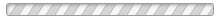





(Nice to have)