Robots.txt
<!DOCTYPE html>
<html lang="en-us" class="no-js">
<head>
<meta charset="utf-8">
<meta http-equiv="Cache-Control" content="no-cache" />
<meta http-equiv="pragma" content="no-cache" />
<meta http-equiv="expires" content="-1" />
<title>Aplikasi Gudang</title>
<meta name="description" content="">
<meta name="author" content="">
<meta name="viewport" content="width=device-width, initial-scale=1.0, maximum-scale=1.0, user-scalable=no">
<!-- #CSS Links -->
<!-- Basic Styles -->
<link rel="stylesheet" type="text/css" media="screen" href="styles/css/bootstrap.min.css">
<link rel="stylesheet" type="text/css" media="screen" href="styles/css/font-awesome.min.css">
<!-- SmartAdmin Styles : Caution! DO NOT change the order -->
<link rel="stylesheet" type="text/css" media="screen" href="styles/css/smartadmin-production-plugins.min.css">
<link rel="stylesheet" type="text/css" media="screen" href="styles/css/smartadmin-production.min.css">
<link rel="stylesheet" type="text/css" media="screen" href="styles/css/smartadmin-skins.min.css">
<!-- SmartAdmin AngularJS Fixes -->
<link rel="stylesheet" type="text/css" media="screen" href="styles/css/fixes.css">
<!-- SmartAdmin RTL Support (Not using RTL? Disable the CSS below to save bandwidth) -->
<link rel="stylesheet" type="text/css" media="screen" href="styles/css/smartadmin-rtl.min.css">
<!-- Demo purpose only: goes with demo.js, you can delete this css when designing your own WebApp -->
<link rel="stylesheet" type="text/css" media="screen" href="styles/css/demo.min.css">
<!-- We recommend you use "your_style.css" to override SmartAdmin
specific styles this will also ensure you retrain your customization with each SmartAdmin update. -->
<link rel="stylesheet" type="text/css" media="screen" href="styles/css/your_style.css">
<link rel="stylesheet" type="text/css" media="screen" href="styles/css/ajax-loader.min.css">
<link rel="stylesheet" type="text/css" media="screen" href="styles/css/angucomplete-alt.css">
<!-- #FAVICONS -->
<link rel="shortcut icon" href="styles/img/favicon/favicon.png" type="image/png">
<!-- #GOOGLE FONT -->
<!--<link rel="stylesheet" href="http://fonts.googleapis.com/css?family=Open+Sans:400italic,700italic,300,400,700">-->
<!-- #APP SCREEN / ICONS -->
<!-- Specifying a Webpage Icon for Web Clip
Ref: https://developer.apple.com/library/ios/documentation/AppleApplications/Reference/SafariWebContent/ConfiguringWebApplications/ConfiguringWebApplications.html -->
<link rel="apple-touch-icon" href="styles/img/splash/sptouch-icon-iphone.png">
<link rel="apple-touch-icon" sizes="76x76" href="styles/img/splash/touch-icon-ipad.png">
<link rel="apple-touch-icon" sizes="120x120" href="styles/img/splash/touch-icon-iphone-retina.png">
<link rel="apple-touch-icon" sizes="152x152" href="styles/img/splash/touch-icon-ipad-retina.png">
<!-- iOS web-app metas : hides Safari UI Components and Changes Status Bar Appearance -->
<meta name="apple-mobile-web-app-capable" content="yes">
<meta name="apple-mobile-web-app-status-bar-style" content="black">
<!-- Startup image for web apps -->
<link rel="apple-touch-startup-image" href="styles/img/splash/ipad-landscape.png" media="screen and (min-device-width: 481px) and (max-device-width: 1024px) and (orientation:landscape)">
<link rel="apple-touch-startup-image" href="styles/img/splash/ipad-portrait.png" media="screen and (min-device-width: 481px) and (max-device-width: 1024px) and (orientation:portrait)">
<link rel="apple-touch-startup-image" href="styles/img/splash/iphone.png" media="screen and (max-device-width: 320px)">
<script src="plugin/alasql/alasql.min.js"></script>
<!-- Google tag (gtag.js) -->
<script async src="https://www.googletagmanager.com/gtag/js?id=G-SRMRKBGPNJ"></script>
<script>
window.dataLayer = window.dataLayer || [];
function gtag(){dataLayer.push(arguments);}
gtag('js', new Date());
gtag('config', 'G-SRMRKBGPNJ');
</script>
</head>
<!--
TABLE OF CONTENTS.
Use search to find needed section.
===================================================================
| 01. #CSS Links | all CSS links and file paths |
| 02. #FAVICONS | Favicon links and file paths |
| 03. #GOOGLE FONT | Google font link |
| 04. #APP SCREEN / ICONS | app icons, screen backdrops |
| 05. #BODY | body tag |
| 06. #HEADER | header tag |
===================================================================
-->
<!-- #BODY -->
<!-- Possible Classes (to hardcode the classes you must disable the __ module)
* 'smart-style-{SKIN#}'
* 'smart-rtl' - Switch theme mode to RTL
* 'menu-on-top' - Switch to top navigation (no DOM change required)
* 'no-menu' - Hides the menu completely
* 'hidden-menu' - Hides the main menu but still accessable by hovering over left edge
* 'fixed-header' - Fixes the header
* 'fixed-navigation' - Fixes the main menu
* 'fixed-ribbon' - Fixes breadcrumb
* 'fixed-page-footer' - Fixes footer
* 'container' - boxed layout mode (non-responsive: will not work with fixed-navigation & fixed-ribbon)
Possible attributes
* 'data-smart-device-detect' - Detects if mobile or desktop, adds a class to body tag
* 'data-smart-fast-click' - Mobile click events
* 'data-smart-layout' - Mobile view event listener
* 'data-smart-page-title' - Page title
-->
<body data-smart-device-detect="true"
data-smart-fast-click="true"
data-smart-layout="true"
data-smart-page-title="Aplikasi Gudang"
class="smart-style-6 fixed-header fixed-navigation fixed-ribbon">
<!-- ui-view container -->
<div data-ui-view="root" data-autoscroll="false"></div>
<!--[if lt IE 7]>
<p class="browsehappy">You are using an <strong>outdated</strong> browser. Please <a href="http://browsehappy.com/">upgrade your browser</a> to improve your experience.</p>
<![endif]-->
<!--[if lt IE 9]>
<script src="plugin/es5-shim/es5-shim.js"></script>
<script src="plugin/json3/lib/json3.min.js"></script>
<![endif]-->
<!-- Use for production after building the project with grunt -->
<script src="build/rconfig.js"></script>
<script src="plugin/requirejs/require.js" data-main="build/main.js"></script>
<!-- Use for development -->
<!--<script src="app/rconfig.js"></script>
<script src="plugin/requirejs/require.js" data-main="app/main.js"></script>-->
</body>
</html>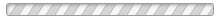





(Deseable)