| https://lms.unimelb.edu.au/ | Anchor | Skip to main content |
| https://lms.unimelb.edu.au/ | Subdomain | Learning Management System |
| https://lms.unimelb.edu.au/canvas | Subdomain | Log in to the LMS |
| https://lms.unimelb.edu.au/ | Anchor | LMS support for staff |
| https://lms.unimelb.edu.au/ | Anchor | LMS support for students |
| https://lms.unimelb.edu.au/ | Anchor | Other learning technologies |
| https://lms.unimelb.edu.au/canvas | Subdomain | login to the LMS |
| https://lms.unimelb.edu.au/canvas | Subdomain | Login to the LMS then click LMS support in the global navigation |
| /staff/lms-reps | Subdomain | Find your LMS Faculty Representative |
| /staff/request-support | Subdomain | Request support from Learning Environments |
| /staff/guides | Subdomain | Canvas LMS |
| /staff/guides | Subdomain Anchor | Lecture Capture |
| /staff/guides | Subdomain Anchor | Digital exams |
| /staff/guides | Subdomain | All staff guides |
| https://le.unimelb.edu.au/trai... | Extern Subdomain | Find out more |
| https://le.unimelb.edu.au/trai... | Extern Subdomain Anchor | Register for a scheduled session |
| https://le.unimelb.edu.au/trai... | Extern Subdomain Anchor | Watch a recording from our LMS or TEL workshops |
| https://le.unimelb.edu.au/trai... | Extern Subdomain Anchor | Learn at your own pace |
| /learning-technologies/reading... | Subdomain | Readings Online Readings Online enables staff to add, organise and control their subject readings and ensures copyright compliance in their subjects.
A-TITLE Readings Online |
| /staff/guides/canvas/editing-a... | Subdomain | Copyright and the LMS This page outlines the steps that you can take to ensure that the materials being used in a subject comply with the University's copyri...
A-TITLE Copyright and the LMS |
| https://copyright.unimelb.edu.au/ | Extern Subdomain | University Copyright Office The University Copyright Office works with staff and students to maximise the permitted uses of copyright material for education ...
A-TITLE University Copyright Office |
| /updates | Subdomain Anchor | known and resolved issues |
| /updates | Subdomain | View all updates |
| /learning-technologies/privacy... | Subdomain | Privacy Impact Assessments for learning technologies |
| /learning-technologies/privacy... | Subdomain Textduplikat | Find out more |
| /learning-technologies/banner-... | Subdomain | Try the tool |
| https://lms.unimelb.edu.au/canvas | Subdomain Textduplikat | login to the LMS |
| https://lms.unimelb.edu.au/canvas | Subdomain Textduplikat | Login to the LMS then click LMS support in the global navigation |
| https://students.unimelb.edu.a... | Extern Subdomain | Contact Stop 1 |
| https://community.canvaslms.co... | Extern Subdomain | Canvas student guides |
| https://students.unimelb.edu.a... | Extern Subdomain | contact Stop 1 |
| https://students.unimelb.edu.a... | Extern Subdomain Textduplikat | contact Stop 1 |
| https://my.unimelb.edu.au/ | Extern Subdomain | my.unimelb |
| /assets/external-links/stop-1 | Subdomain Textduplikat | contact Stop 1 |
| https://community.canvaslms.co... | Extern Subdomain | email notification preferences |
| https://community.canvaslms.co... | Extern Subdomain | email notifications for each subject |
| https://community.canvaslms.co... | Extern Subdomain | Android devices |
| https://community.canvaslms.co... | Extern Subdomain | iOS devices |
| https://community.canvaslms.co... | Extern Subdomain | Canvas Community |
| https://community.canvaslms.co... | Extern Subdomain | Student Getting Started Resources |
| /students/blackboard-lms-decom... | Subdomain | Blackboard LMS decommission - information for students |
| /students/student-guides/asses... | Subdomain | Assessment literacy tool |
| /students/student-guides/assig... | Subdomain | Assignments in the LMS |
| /students/student-guides/conve... | Subdomain | Converting images to PDF |
| /students/student-guides/cadmus | Subdomain | Cadmus |
| /students/student-guides/respo... | Subdomain | LockDown Browser OEM (Cadmus) Exams |
| /students/student-guides/view-... | Subdomain | View LMS subject content when offline |
| https://edstem.org/quickstart/... | Neues Fenster Extern | Quick start guide for students |
| https://edstem.org/au/help/stu... | Extern | Student guide to Ed Discussion |
| /students/student-guides/feedb... | Subdomain | FeedbackFruits for students |
| /students/student-guides/grade... | Subdomain | Gradescope |
| /students/student-guides/conve... | Subdomain | Converting images to PDF for Gradescope |
| /students/student-guides/submi... | Subdomain | Submitting a group assignment through Gradescope |
| /students/student-guides/grade... | Subdomain | Submitting your PDF assignment via Canvas app |
| /students/student-guides/lectu... | Subdomain | Getting started guide for students |
| /students/student-guides/lectu... | Subdomain | Q&A Discussions |
| /students/student-guides/lockd... | Subdomain | Quiz LockDown Browser student guide |
| /students/student-guides/respo... | Subdomain Textduplikat | LockDown Browser OEM (Cadmus) Exams |
| /students/student-guides/micro... | Subdomain | Getting started for students |
| /students/student-guides/micro... | Subdomain | Microsoft Teams Meetings |
| https://v3.pebblepad.co.uk/spa/? | Extern Subdomain Anchor | PebblePad: The Basics |
| /students/student-guides/acces... | Subdomain | Access PebblePad via Canvas LMS |
| https://v3.pebblepad.co.uk/spa/? | Extern Subdomain Anchor | PebblePad: Creating Assets |
| /students/student-guides/creat... | Subdomain | Create, edit and share blog posts |
| /students/student-guides/embed... | Subdomain | Embedding other learning technologies in PebblePad |
| /students/student-guides/linki... | Subdomain | Linking your institutional University of Melbourne Google Drive to PebblePad |
| /students/student-guides/share... | Subdomain | Share your work in PebblePad |
| /students/student-guides/submi... | Subdomain | Submit your work in PebblePad |
| https://help.pebblepad.com/hel... | Extern Subdomain | Share with an external assessor |
| https://help.pebblepad.com/hel... | Extern Subdomain | Create an alumni account
A-TITLE Create a free alumni account |
| /students/student-guides/poll-... | Subdomain | Poll Everywhere |
| /students/student-guides/turnitin | Subdomain | Turnitin Similarity Reports |
| /students/student-guides/recor... | Neues Fenster Subdomain | Record, edit and upload videos for LMS Assignments |
| /students/student-guides/submi... | Subdomain | Submit a video in the LMS using EchoVideo |
| /students/student-guides/submi... | Subdomain | Submitting media to a LMS discussion using EchoVideo Universal Capture |
| /students/student-guides/submi... | Subdomain | Submitting media to a LMS discussion using Kaltura |
| /students/student-guides/unive... | Subdomain | Universal Capture |
| /students/student-guides/vpn-a... | Subdomain | VPN access from People's Republic of China |
| /students/student-guides/zoom | Subdomain | Access, download and join Zoom |
| /students/student-guides/zoom-... | Subdomain | The Zoom interface |
| /students/student-guides/zoom-... | Subdomain | Student privacy |
| https://apps.apple.com/au/app/... | Extern Subdomain | App Store |
| https://play.google.com/store/... | Extern Subdomain | Google Play |
| /learning-technologies/ai-lear... | | AI learning assistant The AI learning assistant is a chatbot created by the University of Melbourne as a learning resource for students.
A-TITLE AI learning assistant |
| /learning-technologies/ally | | Ally - Accessibility tool Ally is a tool that assesses the accessibility of your content on the LMS and provides guidance for improving its accessibility rat...
A-TITLE Ally - Accessibility tool |
| /learning-technologies/banner-... | | Banner tool The banner tool allows you to create custom banners that can be added to your LMS subjects.
A-TITLE Banner tool |
| /learning-technologies/browser... | | Browser test tool A simple tool for viewing your browser information, configuration, checking your internet speed, and managing third-party cookies.
A-TITLE Browser test tool |
| /learning-technologies/cadmus | | Cadmus Cadmus is an online assessment tool, where subject coordinators create and students complete written assessment tasks in a dedicated environment, acce...
A-TITLE Cadmus |
| /learning-technologies/ed-disc... | | Ed Discussion Ed Discussion supports learning through rich and engaging discussion forums and chat rooms.
A-TITLE Ed Discussion |
| /learning-technologies/feedbac... | | FeedbackFruits FeedbackFruits provides a series of tools designed to enhance feedback and student engagement with course content.
A-TITLE FeedbackFruits |
| /learning-technologies/gradescope | | Gradescope Gradescope is an assessment tool that supports online submission, grading, and feedback. It is particularly relevant for STEM subjects and other a...
A-TITLE Gradescope |
| /learning-technologies/h5p | | H5P H5P is an easy-to-use tool that allows anyone to develop interactive online content, review activities, games, simulations and more. H5P items can be emb...
A-TITLE H5P |
| /learning-technologies/ithenti... | | iThenticate iThenticate is a similarity checking tool that identifies matching text in documents. Staff and graduate researchers can check their own writing ...
A-TITLE iThenticate |
| /learning-technologies/mediaspace | | Kaltura MediaSpace MediaSpace is the University’s internal video management system solution. This media hosting and sharing platform enables staff to upload ...
A-TITLE Kaltura MediaSpace |
| /learning-technologies/kaltura | | Kaltura VMS Kaltura is a video management system (VMS) which can be used by staff to create videos and share with students directly through the LMS. Upload, ...
A-TITLE Kaltura VMS |
| /learning-technologies/lecture... | | Lecture Capture (EchoVideo) The Lecture Capture system records lectures and events in supported venues. Recordings are made available to students as streamin...
A-TITLE Lecture Capture (EchoVideo) |
| /learning-technologies/lockdow... | | LockDown Browser LockDown Browser is a custom browser that prevents students from accessing other applications during a Canvas quiz.
A-TITLE LockDown Browser |
| /learning-technologies/microso... | | Microsoft Teams Microsoft Teams is a software application that can be used to communicate and collaborate with others on a shared project or assignment.
A-TITLE Microsoft Teams |
| /learning-technologies/padlet | | Padlet Padlet is an online tool that supports virtual brainstorming, collation and collaboration activities.
A-TITLE Padlet |
| /learning-technologies/pebblepad | | PebblePad PebblePad is an ePortfolio platform used to develop digital portfolios (ePortfolios) and curate and manage evidence of reflection, learning, assess...
A-TITLE PebblePad |
| /learning-technologies/pedestal3d | | Pedestal 3D Pedestal 3D is a platform where registered users can upload 3D models for viewing, manipulation, and analysis by anyone. Hosted models can be emb...
A-TITLE Pedestal 3D |
| /learning-technologies/perusall | | Perusall Perusall is a social eTextbook platform which allows students to collectively read, annotate and discuss the readings uploaded by teaching staff.
A-TITLE Perusall |
| /learning-technologies/poll-ev... | | Poll Everywhere The University of Melbourne provides staff premium access to Poll Everywhere, an online tool that allows users to create and collect response...
A-TITLE Poll Everywhere |
| /learning-technologies/qualtrics | | Qualtrics The University of Melbourne provides all staff and research students with access to Qualtrics Research Core, a powerful survey engine that allows u...
A-TITLE Qualtrics |
| /learning-technologies/reading... | Textduplikat | Readings Online Readings Online enables staff to add, organise and control their subject readings and ensures copyright compliance in their subjects.
A-TITLE Readings Online |
| /learning-technologies/turnitin | | Turnitin Turnitin is text-matching software that compares electronically submitted papers to billions of pages of content located online and in proprietary d...
A-TITLE Turnitin |
| /learning-technologies/zoom | | Zoom Zoom is a high quality video and audio online conferencing tool for desktops and smartphones. It’s ideal for online classes, meetings, special events, w...
A-TITLE Zoom |
| /learning-technologies/privacy... | Subdomain | privacy impact assessments for learning technologies |
| /learning-technologies/privacy... | Subdomain Textduplikat | privacy impact assessments for learning technologies |
| /learning-technologies/privacy... | Subdomain | Request a new learning technology |
| https://lms.unimelb.edu.au/canvas | Subdomain | Login to the LMS |
| https://lms.unimelb.edu.au/staff | Subdomain Textduplikat | LMS support for staff |
| /students | Subdomain Textduplikat | LMS support for students |
| https://le.unimelb.edu.au/ | Extern Subdomain | Learning Environments |
| https://lms.unimelb.edu.au/staff | Subdomain Textduplikat | LMS support for staff |
| https://copyright.unimelb.edu.au/ | Extern Subdomain | University Copyright Office |
| /staff/request-support | Subdomain Textduplikat | Request support from Learning Environments |
| /staff/lms-reps | Subdomain | LMS Faculty Representatives |
| /staff/guides | Subdomain | LMS and learning technology guides and resources |
| /staff/lms-faqs | Subdomain | LMS FAQs |
| /students | Subdomain Textduplikat | LMS support for students |
| /students/blackboard-lms-decom... | Subdomain Textduplikat | Blackboard LMS decommission - information for students |
| /learning-technologies | Subdomain Textduplikat | Other learning technologies |
| /learning-technologies/privacy... | Subdomain Textduplikat | Privacy Impact Assessments for learning technologies |
| /learning-technologies/ai-lear... | Subdomain | AI learning assistant |
| /learning-technologies/ally | Subdomain | Ally - Accessibility tool |
| /learning-technologies/banner-... | Subdomain | Banner tool |
| /learning-technologies/browser... | Subdomain | Browser test tool |
| /learning-technologies/cadmus | Subdomain Textduplikat | Cadmus |
| /learning-technologies/ed-disc... | Subdomain | Ed Discussion |
| /learning-technologies/feedbac... | Subdomain | FeedbackFruits |
| /learning-technologies/gradescope | Subdomain Textduplikat | Gradescope |
| /learning-technologies/h5p | Subdomain | H5P |
| /learning-technologies/ithenti... | Subdomain | iThenticate |
| /learning-technologies/mediaspace | Subdomain | Kaltura MediaSpace |
| /learning-technologies/kaltura | Subdomain | Kaltura VMS |
| /learning-technologies/lecture... | Subdomain | Lecture Capture (EchoVideo) |
| https://sso.connect.pingidenti... | Extern Subdomain | Login to Lecture Capture |
| /learning-technologies/lecture... | Subdomain | Schedule Assistant |
| /learning-technologies/lecture... | Subdomain | Lecture Capture policy |
| /staff/guides | Subdomain Anchor | Staff guides |
| https://unimelb.service-now.co... | Extern Subdomain | Staff support request |
| /students | Subdomain Anchor | Student guides |
| https://unimelb.service-now.co... | Extern Subdomain | Student support request |
| https://learningspaces.unimelb... | Extern Subdomain | venues to LSS room search |
| /learning-technologies/lockdow... | Subdomain | LockDown Browser |
| /learning-technologies/microso... | Subdomain | Microsoft Teams |
| /learning-technologies/padlet | Subdomain | Padlet |
| /learning-technologies/pebblepad | Subdomain | PebblePad |
| /learning-technologies/pedestal3d | Subdomain | Pedestal 3D |
| /learning-technologies/perusall | Subdomain | Perusall |
| /learning-technologies/poll-ev... | Subdomain Textduplikat | Poll Everywhere |
| /learning-technologies/qualtrics | Subdomain | Qualtrics |
| /learning-technologies/reading... | Subdomain | Readings Online |
| /learning-technologies/reading... | Subdomain | Readings Online FAQs |
| /learning-technologies/turnitin | Subdomain | Turnitin |
| /learning-technologies/zoom | Subdomain | Zoom |
| /updates | Subdomain | LMS updates |
| /updates/features-and-improvem... | Subdomain | Features and improvements |
| /updates/known-issues | Subdomain | Known issues |
| https://students.unimelb.edu.a... | Extern Subdomain | Current Students |
| https://library.unimelb.edu.au... | Extern Subdomain | Library |
| https://staff.unimelb.edu.au/?... | Extern Subdomain | Staff |
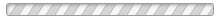





(Nice to have)